|
|
|
||||
|
As its name implies, the Tablet PC is a computer that's approximately the size of a paper tablet. It's not only its name that is similar - we can now write with a digital pen directly on the screen of the Tablet PC. It gives us portability, flexibility and usability that is changing the way we work with our computers. If you want to know more about the features of the Tablet PC or need other information click here. What operating system does a Tablet PC use? Windows XP Tablet PC Edition is a superset of Windows XP Pro. Microsoft has announced that the updated version released in August 2004. Windows XP Tablet PC Edition 2005 is available to all Tablet PC owners at no cost. This is included with Windows XP Service Pack 2. More details about the upgrade are available here Why should I install Windows XP Service Pack 2, including Tablet PC Edition 2005? Windows XP Service Pack 2 includes many security updates. Installing SP2 helps protect your computer from malware, such as viruses, trojans and spyware. This is a Service Pack every computer running XP should have installed. Tablet PC Edition 2005, a part of SP2 for Tablet PCs, includes a huge improvement in handwriting recognition. It also has a much-improved Tablet Input Panel. This can be undocked so that the TIP is always close to your pen if input is available. Why should I buy a Tablet PC rather than a notebook? The Tablet PC can replace both an aging laptop or PDA with state-of-the-art portability. If you often need to be away from your desk or in an area where a notebook isn't practical, then take a look at one of the many available models of the Tablet PC. It can be used when using a keyboard may be awkward, such as in classes and meetings. The Tablet PC includes many innovations, including handwriting recognition, longer battery life, a low-heat processor and an operating system that's a superset of the very stable Windows XP Professional. There are many other applications made specifically for the Tablet PC's capabilities with more being developed. Several of the improvements in Windows XP Tablet PC edition are listed below: Windows XP Tablet PC Edition extends the strong features of Windows XP Professional through unique technological enhancements designed to provide a more versatile PC experience. The additional Tablet PC functionality added to the operating system allows users to:
|
||||
|
Which is the better format for a Tablet PC, the slate or convertible? This is strictly a user preference. There are benefits to each. Some models work as either a convertible or a slate. Others have an attachable keyboard that lets them become a laptop. There's also a model that's pure notebook with the ability to write on the screen. How do Tablet PCs compare to notebooks in weight? Weight is a very important factor in the Tablet PC. Tablet PCs are lighter than the majority of notebooks. Most weigh about 3 pounds or less. Size is also smaller, with the Tablet PC about the size of a paper tablet. Some of the newer Tablets have larger screen sizes or built-in drives. These can increase the weight considerably. Where do you store the stylus on the Tablet PC? Each Tablet PC has an area in which to secure the pen. Some models have an additional pen included for an emergency. Why doesn't a Tablet PC have as fast a processor as a comparably-priced notebook? The Tablet PC uses a low or ultra-low voltage CPU chip that's actually considerably faster than its "number" indicates. This also improves battery life. With the introduction of the Intel Centrino and Dothan, the Intel-based Tablet PCs will be comparable with faster desktops. As an example, according to Intel, a Centrino 1.6Ghz processor is comparable to 2.4Ghx Pentium4-M. How durable are the hinges on the convertible models of the Tablet PC? The hinges on the Tablet PC were tested extensively to be sure that they would hold up well under heavy use. Can I upgrade the memory? Most vendors offer memory upgrades. Many models' memory can be upgraded by the user. How much storage is onboard? Different Tablet PCs have different storage capabilities. Most use either a 60 gigabyte drive, although several have optional drives up to 120G. Can I upgrade the hard drive? Many vendors offer hard drive upgrades. Can the drive be removed? Yes. Can I watch my DVDs and video CDs on the Tablet PC? Newer models are including a CDRW-DVD drive within the unit. Although this ads weight, users have asked for optical drives to be included in the Tablet PC. Some models will include a DVD Rom in the docking station. Some have USB or firewire models available. There are also third party drives available. Most require a separate power source, although there are a few third party drives that can run off the Tablet PC. Using the Tablet PC's power will drain the battery much faster. Is there a volume knob or do I have to use the software mixer? Hot keys can be used to adjust the volume on Tablet PCs. Can I use the Tablet PC as an MP3 player? The Tablet PC is made for portability, however, an MP3 player would be a better choice. What kind of video out ports are there? This would be a great way to run a presentation at work. There is a connection to connect an additional monitor or projector. The Tablet PC can use the pen technology in PowerPoint presentations, etc. These annotations can be saved for future presentations or erased completely. Using a Tablet PC with a projector allows the presenter to annotate slides, etc as he speaks. Is the Tablet PC's screen touch sensitive? Most Tablet PCs' screen are not touch sensitive. This allows the user to rest his hand naturally on the screen while writing. There are a couple of exceptions. How durable is the display screen on the Tablet PC? The Tablet PC has undergone rigorous testing and meets all criteria for normal use. Some "ruggedized" models are built to endure extensive, tougher use. Are screen protectors necessary? Some manufacturers recommend the use of screen protectors. Follow the manufacturer's guidelines. Can the display be used in both portrait and landscape modes? Yes, the Tablet PC can be used in both portrait and landscape modes. A touch of the button changes it instantly. There's no need to reboot. What's the screen resolution? Can it be changed? Tablet PCs generally use a 1024x768 screen resolution. High-resolution displays and Microsoft's Clear Type display technology make the Tablet PC an excellent reading platform. Video is also improving with one model offering a resolution of 1400x1050. Can I use the Tablet PC outdoors? Most Tablet PCs won't be readable outdoors in bright light. Some available models have an option for an indoor/outdoor display, such as Fujitsu, Motion, and some ruggedized models. If you use a computer in bright lights or outdoors, these screens are highly recommended. Can I use the tablet as a second monitor for my desktop/laptop? Most Tablet PCs can use a second monitor, but are not made to be the second monitor. There is a program available called MaxiVista that will allow the Tablet PC screen to be used as a second monitor. Can I adjust the brightness of the display? There is a control for brightness, however, increasing the brightness can decrease the life of the battery. There are also some models that have a screen that's usable both indoors and outside in bright sunlight. Will hand lotions or body oils affect the handwriting recognition used with the Tablet PC? As with anything else, excessive oils should be kept from accumulating on the screen. The screen is easily cleaned with a soft cloth. No alcohol or alcohol-based products should ever be used. I wear magnetic bracelets to help carpal tunnel syndrome. Will this be a problem using the Tablet PC? Jewelry that could potentially scratch the screen while writing should be avoided. |
||||
|
How long will the battery last without recharging? The longer-life, lighter-weight batteries can last more than 4 hours, while one model is reporting 12 hours. Although the battery is longer-lasting than conventional notebook batteries, the way the Tablet PC is used will determine the actual time before the battery needs to be recharged. New mobile processors are being released soon that should increase battery life considerably. Is there a docking station to recharge the batteries? Most models of the Tablet PC can support docking stations. Check with your selected manufacturer to see if the docking station is included or available as an option. Some manufacturers sell separate battery charges, and there are also third-party chargers available. How long does it take to shut down the Tablet PC if I need to remove it from its docking station? There is no need to shut down the Tablet PC before removing it from its docking station. The Tablet PC's docking feature allows you to grab it and go. Does the docking station provide any additional ports? Several models of the Tablet PC include additional ports on the docking station or port replicator as well as CD / DVD Roms. Check individual models for specific information. What type of security is used with the Tablet PC? Different models offer different security options. Check the manufacturer's website for more specific information. Is there a security lock slot like on portables? Many models do have a security lock. How secure is this wireless connectivity? Wireless is not the most secure way of communicating. Just as with cell phones, the signals can be "overheard." There are security options, and it's highly suggested that safe computing is practiced. Are there any additional security devices available? Some Tablet PCs offer fingerprint scanners for increased security. There are also 3rd party devices such as USB pen drives that contain a security lock. Without the pen drive, the information on the Tablet PC is irretrievable. Will all the Windows applications I already have run on the Tablet PC? All existing applications that are Windows XP compatible should run on the Tablet PC. Windows XP is one of the most robust operating systems released by Microsoft, allowing even older programs to work on newer machines. More and more developers are writing programs that take better advantage of ink. What operating system does the Tablet PC use? The Tablet PC uses a superset of Windows XP Professional - Windows XP Tablet PC Edition. This includes Windows Journal which allows users to actually write on the screen using digital pen and ink technology. How difficult is it to learn the handwriting? There isn't anything to learn. Tablet XP will recognize most handwriting. The gestures used for functions normally done with a mouse or keyboard can be learned easily by the user. If preferred, there's an on-screen menu and keyboard. I've heard about something called Lonestar? Can you explain what this is? Lonestar is the code name for the improvements specific to Tablet PC included in the Windows XP Service Pack 2 for Tablet PCs. This is officially known as Windows XP Tablet PC Edition 2005. The improved features in this release will deliver a more natural pen computing experience and offers new capabilities for developers.
Windows XP Tablet PC Edition 2005 more tightly integrates the Tablet Input Panel
(TIP) into the flow of your activities. This new version incorporates support
for an In Place TIP, which will open anywhere on the page when the pen is
recognized—similar to how a mouse is recognized on a desktop computer monitor.
As you move around the page, the TIP will travel with you, placing the tool
wherever you need it. Windows XP Tablet PC Edition 2005 will be available to you as a free upgrade if you already own a Tablet PC, and it will come installed on any new Tablet PC hardware unit purchased in the second half of 2004. How can I upgrade my older pen tablet to Windows XP Tablet PC Edition? Windows XP Tablet PC Edition is only available with the purchase of a new Tablet PC or with an MSDN subscription. Subscribers to MSDN can use it for development purposes only. Full functionality requires a Tablet PC. Why can't I train my Tablet PC to read my writing? The Tablet PC doesn't use a handwriting technology that can be taught. It is a handwriting-recognition application that was created using thousands of samples of handwriting. The results are excellent. With the release of Lonestar, included in Windows XP Service Pack 2, the handwriting recognition is much improved. Can I use the handwriting feature with the Tablet PC since I'm left-handed? The Tablet PC can recognize left-handed writing as well as right-handed. Select the correct setting for your way of writing. What if I write too heavily or too lightly? Will that make my handwriting illegible? There are several settings for the pen and ink ranging from extra fine to heavy marker. There's also a sensitivity setting for individual preference. What languages can your handwriting recognition translate? Windows XP Tablet PC Edition can be used with US English, Japanese, German, French, Simplified and Traditional Chinese, and Korean languages of Tablet PC Edition version 1. It also supports the Windows XP Multilingual User Interface (MUI), which lets you change dialog boxes, menus, help files, dictionaries, and proofing tools for each user’s language.
Microsoft has announced that its Recognition
Pack for the following is available. Handwriting recognizers included are
U.K. English, U.S. English, French, German, Spanish (International Sort),
Japanese, Korean, Simplified Chinese, Traditional Chinese.
Tablet PC MUI & Recognizer Pack enables users to switch user interface
settings using existing Tablet PC–supported languages (English, French,
German, Korean, Simplified Chinese, and Traditional Chinese) and a number of
additional languages, including Danish, Dutch, Finnish, Spanish, Italian,
Norwegian, Brazilian Portuguese, Portuguese, and Swedish. Users can install
a handwriting recognizer for Iberian Spanish, in addition to those already
installed for English, French, German, Japanese, Korean, Simplified Chinese,
and Traditional Chinese. Also, users can install a new speech recognizer for
Traditional Chinese, in addition to those for English, Japanese, and
Simplified Chinese. (Source -
http://www.microsoft.com/WindowsXP/tabletpc/evaluation/muiprodguide.asp) Microsoft is working on adding more languages. There are also some excellent third-party programs that will allow a substantial number of additional languages. Once I take notes using handwriting, how can I find them again when needed? The Tablet PC uses a program that easily does this. Windows Journal can store data as either handwritten notes or, if preferred, notes can be converted to text. The search function lets you quickly find what you're looking in either format. You may also want to they Microsoft One Note, an optiona Office 2003 product. It's an excellent program that works extremely well with Tablet PCs. There are also third party programs available from places like Agilix and Franklin Covey that can be used for school assignments, appointments, notes and other daily tasks. I've already learned to use Graffiti®. Can I use Graffiti® rather than handwriting? The Tablet PC has character recognition included with Windows XP Tablet PC Edition. Users can input regular characters or in the manner with which Pocket PC and Graffiti® users are already familiar. Considering all my mobile gadgets, why should I get a Tablet PC and use it instead of all the others? You probably won't replace all your other gadgets with a Tablet PC. It has many capabilities, however you may find you need other devices as well. I keep hearing about Mira. Is the Tablet PC the same thing? The Tablet PC is not Mira. Mira is also known as Smart Displays. Windows-powered Smart Displays use a different technology that Microsoft is developing. Continued development of this product was canceled. Can I use the Tablet PC as a remote control for my TV like my Pocket PC? Although the Tablet PC is capable of many things, this isn't currently one of them. Does the Tablet PC support cell phone features? The Tablet PC does not have cell phone capabilities, although some models will be able to connect via cellular or satellite. Is there a video camera built into the Tablet PC? At least one model of the Tablet PC has a built-in video camera for easy of use in conferencing. What kind of expansion ports are on the Tablet PC? Many models include wireless networking, including 802.11a/b/g, as well as additional ports for firewire, pcmcia cards, networking, connectivity and smart media. Can I upgrade the wireless support to 802.11a or 802.11g? Some models are equipped with 802.11a and/or b, while others are now using 802.11g. Check with the individual manufacturers to see if they'll be supporting an upgrade to 802.11g. Some newer models are being released with the faster wireless capabilities. Can I boot the tablet with my DOS disk? The Tablet PC is legacy-free, therefore there is no floppy disk drive included in the basic unit, although USB and fireware drives are available as well as the ability to use a pcmcia floppy drive. Does the Tablet PC have a scanner built in? The Tablet PC is made to be very portable and lightweight. There is no scanner built into it. Do portable scanners and/or printers work with the Tablet PC? Yes. Tablet PCs have additional ports available for connecting peripherals. Why don't you have a cool name for this thing? The Tablet PC is a term used to cover all versions. The manufacturers have named their products individually.
|
||||