|
Networking:
Connecting to a network is simplicity itself with Rosetta Tablet PC. Each unit
has an on-board 56K modem, a 10/100 Ethernet LAN interface and 802.11b wireless
LAN functionality. With wireless LAN, connecting to your office network is as
easy as walking through the door. You can even give your Tablet PC Bluetooth? or
GPRS functionality via USB port or PCMCIA card.
Peripherals:
Rosetta Tablet PC supports USB 1.1 and IEEE 1394 interfaces and even IrDA 1.1
(FIR 4Mbps). All the latest high speed peripherals including scanners, web cams,
camcorders etc can be supported.
Mobile Office and
Business POS:
Rosetta Tablet PC is so portable, you can use it anywhere; on the train, on the
plane, in the factory or at your desk. Because it is designed to run standard PC
applications, SlateVision will run all the same software as the PC on your desk
and more. Now you can take the office with you wherever you go and take your
business to your customers, the possibilities are endless. Take orders
digitally, anywhere, update your stock records or shipping register in real
time, conduct surveys or collect data in the field. The power of the SlateVision
Tablet PC and the high quality display also make it an ideal tool for designers
and CAD/CAM users who need mobility. Uploading and sharing data captured on
Rosetta Tablet PC is easy, simply connect to a network with the built-in 56K
modem, 10/100 Ethernet port or 802.11b Wireless LAN.
Entertainment:
If you like to read or listen to music Rosetta Tablet PC offers exciting new
ways to do both. The on-board audio facility (Realtek ALC200 AC'97 Codec) will
play your favorite MP3s and the 10.4" TFT LCD XGA 1024x768 screen is an ideal
way to view e-books. If you like to relax chatting with friends on the internet
or browsing websites, Rosetta Tablet PC can do that too. Remember, a Tablet PC
can run all the same software as your desktop PC and you can connect to the
internet with the on-board 56K modem, 10/100 Ethernet port or even 802.11b
wireless LAN.
Meetings and
Presentations:
Exciting Ink technology is the ideal way to take notes in meetings. Just use the
Tablet PC like a pen and paper, no need for keyboards and mice. Ink technology
can also be used to make comments on Microsoft® Office documents or even create
handwritten Outlook e-mail. The Tablet PC is also ideal for meeting
presentations. Just connect a projector to the VGA interface and begin your
PowerPoint presentation. Presentation slides can even be updated during the
presentation itself using the EMD pen.
|
 Rosetta Tablet
PC
Rosetta Tablet
PC
