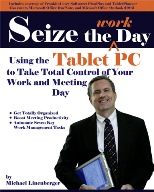|
|
|
For some of the most popular tools, check
the following listings. Some are tools everyone should use, others
are just fun. Regardless of your choice, we hope you won't need
them, but in the case you do, hopefully, they'll help.
Microsoft has just added some new sites
for information on both spyware and viruses. Check them out by
clicking on one of the following:
Security
Spyware
More Spyware
SPYWARE REMOVAL
TOOLS
Windows Defender is the new tool that includes an anti-spyware
program as well as other security tools to protect your computer.
With the prevalence of spyware, NO computer should be without a good anti-spyware program.
Spyware Blaster is an excellent program that can stop spyware from
getting into your system.
There are many other free scanners available. Not all will work
for everything, so
it's a good practice to use more than one.
Ad-Aware
SE and
Spybot Search &
Destroy work very well with each other.
CoolWebShredder may work when others don't and is the first
line of defense when it comes to toolbars and other resistant spyware. I
recommend running this first. There's also
HijackThis
which is perfect for browser hijackings.
Ad-Aware is one of the few products we consider a "must have"
for anyone who uses the internet. No matter which spyware removal tool is
used, check for updates each time you use it. Just like an anti-virus,
this should a part of your daily maintenance. Click
here
for the free version of Ad-Aware. Free plugins are also available
here.
To
find the best in free spyware removal tools as well as discussions, visit
http://spywareinfo.com/~merijn/downloads.html or
http://aumha.org/a/parasite.htm.
If you want to learn more about spyware,
SpywareInfo is an
excellent site. Using one of the following forums is another great
resource -
http://forums.net-integration.net/
http://tomcoyote.org/forums/
http://www.lavasoftsupport.com
http://boards.cexx.org/
None of these programs are hard to use and well worth the time to
download, install and use. Remember that just like an anti-virus program,
they need to be updated for new definitions often. |
After visiting the following, please click the back button to return to this site. |
|
|
ANTI-VIRUS TOOLS
Worried about viruses? Microsoft's
new
Windows Live OneCare includes
several security programs, including anti-virus, anti-spyware, firewall,
data backup and restore and computer tuneups.
There are many
anti-virus programs available including several free ones. I
recommend AVG from Grisoft.
Free doesn't mean much if the program doesn't do a good job, but we've
used AVG for a couple of years and have never been infected.
The following is a free scanning tool
through the courtesy of Panda Anti-Virus. If a virus is found, use
the Cleaning Tool to rid your computer of the infection. Definitions
are as up-to-date as possible.
|
Free Virus Check
Note:
ActiveScan requires Microsoft Internet Explorer 4.0 or later
 |
Free Virus Removal
Tools
|
Is that virus warning you received
real? Click
here to
check if it's a hoax.
If you still have a question
about Tablet PCs after checking our
Support page and the related sites, please
email
us.
|
Microsoft Releases Tablet PC
Experience Pack
Microsoft Experience Pack for Tablet PC is
full of fun applications that take full advantage of the
Tablet PC pen—and empowers you with creative, mobile,
and productive tools. You can write, draw, and express
yourself in your own personal way. After you
download the Experience Pack, the installer allows
you to install one, some, or all of these products.
Keep Priorities Top of Mind
With Ink Desktop, you can write down notes directly on
your desktop for quick and easy access, like a phone
number, address, or top priorities for the day. It's
like one big sticky note that won't get lost. Or if
you're feeling less productive, it's also a great place
to doodle.
Share the
Highlights
Snipping Tool allows you to select and capture a portion
of your screen—part of a Web site, document, or
application. Then add handwritten comments, and save or
send it in an e-mail message. Capture it as a circle,
square, or freehand image. It even attaches the URL
automatically if your capture is from a Web site.
Paint
Outside the Lines
Ink Art simulates an artist's toolset. Choose from
different textured canvases, paint brushes, chalks,
crayons, and more. Draw or paint freehand or use a
digital picture as tracing paper to create a
professional-looking painting. Ink Art takes advantage
of the Tablet PC pen's pressure sensitivity, so shading
looks natural.
Six Letter Word for Fun
Ink Crossword is a must for puzzle fans and those who
simply enjoy taking a break from their normal routine to
solve a minor challenge. Solve any of the 12 puzzles
that come with Ink Crossword, or download a new puzzle
every day for free.
Take Your
Photos, Music, and Videos To Go
Easily copy media files from your home computer (running
Windows XP Home, Professional, or Media Center Edition)
to your Tablet PC with Media Transfer. Queue up your
favorite music, movies, and digital photo albums and
copy them over a wired or wireless network. Then off you
go, fully stocked with entertainment. Get started.
Be Your
Own Jukebox Hero
The Energy Blue Theme Pack includes a Windows Media
Player skin that's customized for the Tablet PC, with
knobs and buttons that are easy to control with a pen.
It also includes new wallpaper, and energizes the colors
used on your Start menu, application windows, and
toolbars.
Download here
|
|
|
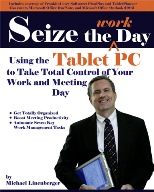
Save 30% on Books Over $15 at
Amazon.
com!
|
Type tablet pc
as a keyword
- to check Amazon's
listings or just browse. To check Tablet PC books, click on the
amazon.com graphic under keywords.
Looking for a book so you can learn even
more about Tablet PCs?
Visit our new Books page with listings of
suggested books about Tablet PCs and others related to computers.
If you're interested in a specific book
or other product, you can
click the dropdown box on the Amazon search box on the left, select the
item you're checking and type in a keyword such as Tablet PC to narrow
the search.
Our latest recommendation is
Seize the Workday by
Michael Linenberger. Click on the image to
the left to order it or get more information.
Seize the Work Day describes using
the Tablet PC with Outlook, FranklinCovey PlanPlus and TabletPlanner,
Microsoft OneNote, and other productivity tools, to help the average
office work-manager get control of his/her work day and become more
productive.... It paints a compelling picture of the Tablet PC as
a very practical business tool, and assists the user in succeeding with
the Tablet PC in such a setting.
|
|
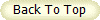
|