|
|
An Interview with Jim
Allchin --Co-President
of the Platform Products and Services Group at
Microsoft
by Terri Stratton
TS - 1. Jim, you’ve been a great proponent for community.
We’ve seen bulletin boards change to newsgroups and now
forums and blogs. How do you see the computing community
evolving over the next few years?
JA - The moniker “computing community” is an interesting one
- it includes the notion of both technology and people. One
of the things I’ve been pushing at Microsoft over the past
few years is that we have to emphasize people over
technology. Technology has to serve people, not the other
way around. The growth we’ve seen in the computing community
has happened because computing has become more pervasive and
Web tools much easier to use. The community’s evolution
looks something like what we’ve seen in the PC industry.
Bulletin boards were populated mainly by technologists, but
anyone can create a blog – it’s so easy now. Everyday people
are doing it, and on an infinite range of topics, not just
technical ones. As technology continues to become more
accessible, I think the computing community will broaden
even more. For example, computing is reaching parts of the
world where the market is just getting started. With
advancements like peer-to-peer networking, we’ll see new
types of communities form, such as communities that form on
a temporary basis based on physical proximity.
TS - 2. You're one of Microsoft's biggest advocated for
consumers, specifically end-users. What led to this?
JA - I’m a consumer myself. I’m a musician and a father, and
a citizen who votes and pays taxes. IT Pros and Knowledge
Workers are consumers too. Like a lot of people I get calls
from my mom when she has questions about the computer. The
things she says can be very eye-opening. For example she was
totally confused that to shut down the computer she had to
press the “start” button. It’s an obvious thing to get
confused about, but we just expected people to figure it
out. There is no “start” button in Windows Vista, by the
way. I just want things to be simpler. I want things to just
work.
TS - 3. Now that it’s not unusual to have 2 or more
computers in a home, the cost of upgrading operating systems
is big complaint with many consumers. Are there any plans to
introduce a better "family-type" license than the one in XP?
JA - There aren’t any specific plans right now, but it’s
something we are looking at.
TS - 4. We’re all very excited with what we’re seeing in
Windows Vista. Every CTP gets better, but there are still
questions that are being asked about different features.
a) Did any of the features from cancelled projects such
as Neptune or Cairo make it into Windows Vista? If so, which
ones?
JA - Wow. These were done a very long time ago. We learn
through everything we do, and great ideas evolve and do
eventually get included, though perhaps in a morphed design.
Certainly, one aim we have had for a long time has been to
create a file system that allowed for visualizing data in a
bunch of different ways over and above the file folder
structure. We’ve achieved a big step forward with Windows
Vista. For example, you can now view sets of documents by
author, keyword, creation date, and so forth, regardless the
physical storage structure.
TS -b) Is home networking easier to set up?
JA - It’s much easier. We’ve included a new wizard that
recognizes when networking hardware is connected to a PC and
then steps people through the process of creating a wireless
network, configuring the security protocol, and then setting
up file and print sharing. Users can also save the network
settings to a USB stick they can use to add a Windows XP or
Windows Vista PC to the network automatically. We also have
a new feature called Network Center, which is a single place
for users to manage all their networking, such as creating
or connecting to a network and seeing all the devices that
are on the network. It gives people a much better
understanding of what’s going on with their computer in
terms of the local (home) network as well as the Internet.
It even can create a visual map of your home network. One of
the things that frustrates users is when they can’t get to
the network and they don’t know why. We have a great new
diagnostic infrastructure that identifies the point of
failure and gives specific advice for how to get back
online.
TS - c) Is it a gaming system, an entertainment system or
is security the main focus?
JA - The answer is “yes.” The most significant advances in
the system, like everything we’ve done under the covers for
security, won’t always be visible to end-users. Then we have
noticeable improvements, such as lightning fast graphics and
glitch-resistant audio. I also think Windows Media Player 11
is just fantastic. I’m particularly excited about its
ability to access libraries from other machines on your home
network. I personally believe that security and safety top
the list of why Windows Vista is so important.
TS - 5. In your opinion, what is the best feature in
Windows Vista? What feature are you most excited about?
JA - I’m a geek so I’m most excited about what we’ve done to
improve many system fundamentals. We’ve made it much easier
to deploy, for example many corporations only need to manage
one system image, which can include several configurations
and support for multiple languages. This can translate into
huge cost savings. Security is better in so many ways – we
have invested a lot to protect the user from malicious
software and data from theft. We’ve improved the stability
of the core OS and drivers and do a better job of
identifying problems and fixing them. Of course the new UI
is great, but the quality of the underlying system is what
excites me the most.
TS - 6. If you had just a minute to tell people why they
should upgrade to Windows Vista rather than Windows XP, what
would be the 3 main reasons?
JA - Actually I would give four reasons: improvements we’ve
made around safety and security, the user experience,
mobility, and the Internet. We did a lot to improve security
with Windows XP SP2 and have done more, some that isn’t
directly visible such as a more rigorous development
process, plus new features like anti-phishing, protect mode
in IE7, and Bitlocker, which helps protect data on laptops
that are lost or stolen. We’ve also made it easier for
standard users to run applications without requiring that
they have administrator permissions. The user experience is
another huge area of advancement. In addition to making it
more aesthetically appealing, we're really trying to go to
make it simpler. For example simpler to find things in the
control panel, simpler to find things in your documents
area, simpler to find programs, simpler to visualize
information. In terms of mobility, we've put the common
things you need to manage the system in a common dashboard,
we’ve significantly improved key scenarios around
synchronizing data, and for tablets we’ve added touch
capability and some great innovations in handwriting
recognition that do a better job of understanding how to
translate words that may not be in the standard dictionary.
Finally, we’ve plumbed the system to be a great Internet
citizen. It’s IPV6 from top to bottom, meaning it can
participate natively on a pure IPV6 network. The same will
be true on the server. So we will bring IPV6 to the masses.
It will be a seamless migration because we can run IPV4 as
well. For top level interoperability, we included a very
complete Web Services stack as part of the product. Internet
Explorer 7.0 has a lot of improvements, particularly around
better security and usability. We’ve also built in support
for RSS feeds.
TS - 7. A few years ago, we heard a lot about Whistler,
Blackcomb and Longhorn. Whistler became Windows XP, Longhorn
is becoming Windows Vista and now Blackcomb has become
Vienna. What can you tell us about it?
JA - Right now we’re focused on getting Windows Vista out
the door. We’re thinking about some of the hard problems
we’ll have to solve in future versions, but as for what the
products will actually look like there really isn’t anything
to tell yet.
TS - 8. What do you consider your biggest accomplishment
at Microsoft?
JA - Bill convinced me to come to Microsoft in 1990 when he
told me that there is no other place I could work where I
could touch the lives of as many people. I have been
fortunate to work with some just outstanding people – the
best in the world. I hope my legacy will be my relentless
focus on improving quality – quality in the user experience,
quality in the soundness and security of the product,
quality in the way we develop software.
TS - 9. Now that Vista is on the final road to
completion, have you made any special plans for your
retirement? Are you having any second thoughts?
JA - There is still a lot of work to do on Vista and I am
totally focused on that right now. I’m not gone yet! I’ve
loved my time at Microsoft and I still love the company, but
I’m looking forward to retirement. As for what I’m going to
do next, I’m not sure yet.
TS -Thank you for all you’ve done for Windows! It’s
almost impossible to imagine where the world would be
without it.
JA - And thank you for all of your support. If not for the
support and feedback of communities like yours, Windows
would have never become the amazing product it is today.
TS - Our best wishes go with you.
JA - Thank you.
|
|
|
Interview with Lenovo's Product Manager, Mike
Hagerty In a recent interview with Mike Hagerty, a
Product Manager for Lenovo's ThinkPad X41 Tablet PC, we were given some good
insight into the future of Lenovo and Tablet PCs. Rather writing it in interview
form, I'm taking the liberty of stylizing some of our conversations.
One of the first things I asked was the use of the "IBM" vs
"Lenovo" logo on the X41. As many of you already know, Lenovo has the
right to use IBM and its logo for 18 months. This will give the public the
time to adjust to the name "Lenovo" rather than "IBM." The "ThinkPad"
brand will remain. It's going to take some time to get used to saying "Lenovo
ThinkPad X41 Tablet PC" but it's something I'm working hard to do.
I mentioned that one of the issues that we've seen in the
newsgroups is that the ThinkPad X41 is not being received by customers in the
timeframe it was promised and asked if demand exceed their expectations.
Mike's response was that sales have been very good.
There was a lot of demand which in turn may have caused some backlogs, but they
are shipping product consistently.
When I asked Mike what the 3 features that he believes are
superior in the ThinkPad X41, his answers were instantaneous. He didn't
have to think about it at all. I didn't feel it was just 'marketese,' but
something he believed. I don't disagree with him.
1. Form Factor - the 12" is the
lightest (3.5 lbs), thinnest (1.14 inches) convertible Tablet PC. It's the
only convertible that can truly be considered an ultra-portable.
2. Battery Life *- 2.6 hours with the
small battery and 6.3 hours with the larger 8-cell
*from Lenovo's Web site - "A
description of the testing and the environment under which the test was
performed is available at
www.lenovo.com/pc/ww/thinkpad/batterylife. Battery life (and
recharge times) will vary based on many factors including screen brightness,
applications, features, power management, battery conditioning and other
customer preferences."
3. Security** - From the fingerprint reader
and software to the embedded security system, no Tablet PC is safer.
**For more information on security, check here
After using the X41 for almost 2 weeks, I can attest to the excellence of the
fingerprint scanner and software. This is the first scanner I've used that
worked immediately and without my having to re-scan several times before it
could read my print.
I asked about the possibility of seeing a larger or smaller
ThinkPad in the foreseeable future. Mike's response was that it would
depend on what their customers want. It's also a matter of mobility versus
usability. When a Tablet PC becomes too large and heavy, it loses some
mobility. Also, from the other viewpoint, when it becomes too mobile, it
can lose usability. This is the dilemma almost every Tablet PC vendor
faces.
When asked about adding an outdoor-viewable screen, Mike
stated that so far, it hasn't been something that's been requested a lot, but
Lenovo is checking. The existing screen, while not clearly viewable in
direct sunlight, certainly has very good viewability in most situations.
There's also a very nice protective and anti-glare coating on the screen.
Adding features have to meet not only customers demands, but
also have a reasonable cost delta for those demands.
With the release of Microsoft's Windows Vista Beta 1 recently, I had to ask if Mike could share any plans for upcoming Tablets to
fit in with the Windows Vista release. Of course, he couldn't say much
other than that they don't have all the final specs from Microsoft yet. As
a side note, I'll be installing the beta on my X41. I'll report more on
that later.
Mike sees the future as a continuation of what Lenovo is
already doing. They ask customers what they want, then they try to meet
those expectations. He boasted of a great product design team who can make a
product fly when others are only running.
The future is just beginning.
For photos of the ThinkPad X41 that I'm currently testing,
check here. Full review to follow
soon.
For more information on the Lenovo ThinkPad X41 Tablet PC,
check Lenovo's Web site.
|
|
Interview with Fritz Switzer of The abletFactory about the release of
abletWordMgr
Our congratulations to Fritz on
his being awarded as a Microsoft Most Valuable Professional (MVP)!
What
follows is an interview I had with Fritz Switzer about the release of a
Tablet PC program called abletWordMgr. Fritz talks about this new program
and how it can help users with some of the problems users have been having
with their tablets.
<thetabletpc.net>:
Fritz, why don’t you begin by telling us a little bit about
abletWordMgr.
<Fritz>:
Sure, this program actually grew out of the newsgroups. I’ve been interested in some of the issues of handwriting recognition for
sometime. In fact, I used to develop for Windows for Pen, the pen-based
operating system. It included a “trainable” system, in that you could
teach the system how to better recognize your characters.
I
don’t miss that system very much, but I felt there was this big gap from
the user’s perspective. Without this “trainability”, most of the users
have reconciled themselves to handwriting recognition being of secondary
importance. It just didn’t make much sense that Microsoft would take a
step backwards, so I started to investigate what was going on under the
hood. I started to get more familiar with the whole recognition process. It didn’t take long to see that the current implementation was actually
very conducive to adding additional words to a User Dictionary. The
problem was how to get the words into this dictionary.
So
as I started to see messages on the newsgroup, a couple of themes kept
popping up. One - adding many words “en masse” and two - foreign language
support. So basically, abletWordMgr provides a way to add a bunch of
words very quickly and can do that for different words groups. Foreign
languages just happen to be one of those groups.
<thetabletpc.net>:
Is this a replacement for MUIRP?
<Fritz>:
No, I don’t think so. Besides, it wouldn’t be a very good
business model to try to compete with Microsoft. I think it supplements
what MS has done and what they may do in the future. I’ve only seen what
everyone else has about MUIRP. I don’t really know what it will do, or
when it will do it. However one possibility is that if MUIRP is only
available as an OEM product, the user base will have an alternative for
some level of multiple foreign language support.
In
fact, I know of a lot of questions, and that’s putting it nicely, being
asked about MUIRP. But from my perspective, the current handwriting
implementation is a very solid structure. I give MS high marks for its
versatility and its extensibility. It builds on the speech engine and is
very adaptable. It was ripe for enhancement. We saw its potential and
directed our attention toward the abletWordMgr solution.
In
addition, I don’t think there will be a facility for SPIDs in the MUIRP.
<thetabletpc.net>:
SPIDs, I’ve seen that mentioned, what exactly are SPIDs?
<Fritz>:
SPIDs are Special Interest Dictionaries. SPIDs are the
words that we add to the system. Tablets basically operate with three
dictionaries. The System, User, or Application dictionary have the most
impact on recognition. With abletWordMgr we are adding to those
dictionaries and that is how we’re increasing the recognition accuracy. Now this doesn’t always have to be basic words of a language. We can
create SPIDs for very specialized users. For example, the medical
profession has its own vocabulary and literally hundreds of thousands of
words and phrases it uses regularly. We treat that just like we would
another foreign language and let the users add these words to the Tablet. Once they are added, recognition works the same way. So it looks like
this reference book, and when ink sees the match in our dictionary, it
gets recognized.
Some of the staff at abletFactory call themselves “SPID Doctors.” They
create, collect and format these words into the dictionaries we use and
make available with the product.
<thetabletpc.net>:
How often
does it get recognized? I see you throwing out some pretty impressive
statistics.
<Fritz>:
We’ve been fortunate with a group of Beta Users that have
given us a lot of feedback. Some negative but more positive. Unfortunately, most of them consider themselves part-time engineers and
scientists and wanted to be able to quantify the recognition accuracy and
measure its performance. So we undertook a very comprehensive set of
tests that would measure what the recognition accuracy was before
implementing abletWordMgr, and then test again after changes are made to
the system. Basically, we capture handwriting, recognize it, score it and
then do it again with the words added. We’ve been able to pretty clearly
and consistently demonstrate about a 30%-50% increase in accuracy. It’s
never going to be 100%, but then again, no one is going to give up their
backspace key on a keyboard either.
<thetabletpc.net>:
Who can
benefit from using abletWordMgr?
<Fritz>:
On one of the manufacturer’s sites, they talk about
diagonal applications. I think this can apply to that question. Our
focus is on some very specific vertical markets like Medical and Legal. They get most of the attention and seem to be accepting the platform very
quickly. However, because of two other drivers, foreign languages and
“students” we see a horizontal market developing as well. So we’ll be
taking a diagonal view of the marketplace. We’re finishing up a version
for students for example and will be making it available on our site very
soon.
Like I said earlier, most of our time is now spent on creating new SPIDs. We are seeing many areas that we can support. I expect to be surprised
with some new areas of interest in the very near future. Part of the
excitement with tablets is seeing how and where users are implementing
these systems.
<thetabletpc.net>:
What’s
next for the abletFactory?
<Fritz>:
Well, it will probably be something around the recognition
arena. But we’ve been getting ready for releasing abletWordMgr and
investigating Blogs with ink. I’m not very smart about blogging and we’ve
been trying out some ideas, in fact some of the documentation and dialogue
for abletWordMgr has used ink blogging instead of e-mail. Most of our
attention units right now are on abletWordMgr though.
<thetabletpc.net>: Thanks for the update.
<Fritz>:
Thank you for the interest.
J ------- |
We'd
like to hear from you, too. Drop us an
e-mail to share your
experiences with the Tablet PC.
|
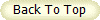
|